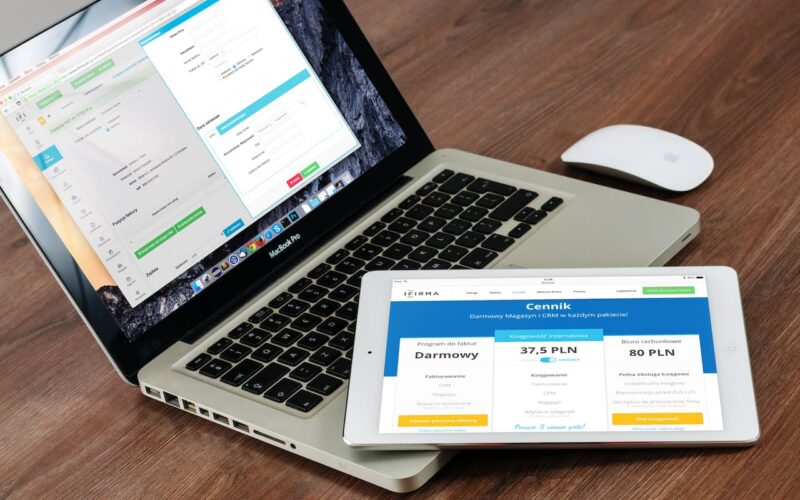Embarking on a journey to establish your online presence through WordPress is an exciting venture, but its success hinges significantly on the hosting experience. WordPress, renowned for its user-friendly interface and powerful features, requires a robust hosting environment to unleash its full potential. Navigating the realm of WordPress hosting can be a daunting task, with various options and considerations to weigh.
In this guide, we unveil nine indispensable tips to ensure a seamless and gratifying WordPress hosting experience. Whether you’re a seasoned webmaster or a novice looking to kickstart your digital presence, these tips will empower you to optimize performance, enhance security, and create a foundation for a thriving online platform. Join us as we delve into the intricacies of WordPress hosting, equipping you with the knowledge and insights to make informed decisions and pave the way for a smooth and successful online journey.
1. Choose a Reliable Hosting Provider
Your choice of a hosting provider plays a pivotal role in the success of your WordPress website. It’s not merely about finding a platform that fits your budget; reliability and customer support are paramount. Research thoroughly, delving into user reviews and testimonials, to gauge the provider’s reputation.
Consider factors such as uptime guarantees and the responsiveness of their support team. A reliable host ensures that your website is accessible to visitors consistently, fostering a positive user experience. Also, you can check out CLDY WordPress hosting plans, and the plans other websites offer so you can have an idea what you should look for. That way, you’ll be better equipped to make a good decision.
2. Understand Your Resource Requirements
Before committing to a hosting plan, take a close look at the unique needs of your WordPress site. Consider aspects such as anticipated traffic volume, required storage space, and the processing power necessary to handle your website’s functionalities.
An in-depth understanding of these resource requirements allows you to choose a hosting plan that aligns with your current needs and accommodates future growth. Failure to accurately assess and plan for these resources can result in performance bottlenecks, hindering the overall user experience on your WordPress site.
3. Optimize for Speed and Performance
Speed is a critical factor in retaining and engaging website visitors. When selecting a hosting provider, prioritize those that offer features geared towards optimizing speed and overall performance. Look for hosting plans that include solid-state drives (SSD), as these provide faster data retrieval times.
And, consider providers that integrate content delivery networks (CDN) into their services, enhancing the delivery of your website’s assets globally. Server-side caching is another feature that significantly contributes to faster loading times, ensuring that your WordPress site operates smoothly and efficiently.
4. Keep Software and Plugins Updated
The digital landscape is ever-evolving, and keeping your WordPress software, themes, and plugins up-to-date is crucial for various reasons. Firstly, updates often include security patches, safeguarding your site against potential vulnerabilities.
Secondly, updates bring improvements in functionality and performance, ensuring that your website remains current and competitive. Regularly checking for updates and implementing them promptly is a proactive measure that contributes to the long-term success and sustainability of your WordPress site. Neglecting these updates can expose your site to security risks and limit its overall capabilities.
5. Implement Robust Security Measures
Security should be a top priority when managing a WordPress website, and your hosting provider plays a pivotal role in this aspect. Opt for providers that offer robust security features such as firewalls, intrusion detection systems, and malware scanning. Additionally, enforce best practices on your end, such as using strong passwords and enabling two-factor authentication.
Regularly scan your website for malware, and be prepared to act swiftly in the event of a security breach. A secure hosting environment is fundamental to the integrity and trustworthiness of your WordPress site, safeguarding both your data and your visitors’ information.
6. Back Up Your Website Regularly
Regular backups are your insurance policy against unforeseen events such as data loss or website malfunctions. While many hosting providers offer automated backup solutions, it’s crucial to understand the backup frequency and retention policies.
Ideally, opt for a provider that allows you to customize your backup settings, ensuring you have control over when and how your data is backed up. In addition to relying on your hosting provider, explore independent backup solutions and understand the restoration process. Being proactive about backups ensures that you can quickly recover your website in case of any data loss or system failures.
7. Monitor Website Analytics
Understanding the performance of your WordPress site is essential for making informed decisions and optimizing the user experience. Leveraging analytics tools provides insights into visitor behavior, popular content, and potential areas for improvement. Regularly review key metrics such as page views, bounce rates, and conversion rates to gauge the effectiveness of your content and marketing strategies.
Monitoring website analytics allows you to identify trends, track the success of marketing campaigns, and make data-driven decisions to enhance the overall functionality and relevance of your WordPress site. Stay attuned to user preferences and adapt your approach based on the insights gained from analytics.
8. Scale Your Hosting Plan as Needed
A successful WordPress site is dynamic and capable of handling growth. As your website attracts more visitors and experiences increased traffic, it’s imperative to scale your hosting plan accordingly.
Choose a hosting provider that facilitates seamless upgrades, allowing you to transition to a more robust plan without disruption. Regularly assess your website’s performance and traffic patterns, and be proactive in upgrading your hosting plan to accommodate the evolving needs of your online platform. Scaling your hosting plan ensures that your WordPress site maintains optimal performance, providing a seamless experience for users, regardless of the volume of traffic.
9. Seek Expert Assistance When Necessary
While WordPress is designed to be user-friendly, technical challenges may arise that require expert assistance. Don’t hesitate to seek help from your hosting provider’s support team, as many reputable hosts offer expert support services. Plus, tap into the wealth of knowledge available in online communities, forums, and tutorials.
Engaging with the WordPress community provides valuable insights, troubleshooting tips, and best practices to overcome challenges. Recognize when a situation requires professional intervention, and leverage external expertise to navigate complex technical issues, ensuring the sustained success and optimal performance of your WordPress site.

In the end, a smooth WordPress hosting experience is fundamental to the success of your online venture. By carefully selecting a reliable hosting provider, understanding your resource needs, and optimizing for speed and performance, you lay a robust foundation for your website. Regularly updating software, implementing robust security measures, and performing regular backups safeguard your site against potential risks.
Monitoring analytics provides valuable insights, enabling data-driven decisions for continuous improvement. Lastly, scaling your hosting plan and seeking expert assistance when needed ensure that your WordPress journey remains seamless and your online presence flourishes. Follow these tips, and you’ll navigate the complexities of WordPress hosting with confidence, setting the stage for a thriving digital presence.